Selected Classwork

This was an assignment done for my Art 639/Digital Imaging class in the Fall of 2012. Digital Imaging is the Art Department’s spin on a Photoshop class. This assignment didn’t have an equivalent to any of the ones we did back in Photo 46 or Photo 49 which are run by the Photgraphy Department, although I’m pretty sure that the capacity to do it was already in the program all the way back when I’d taken those classes a dozen years earlier. But the Photography Department's emphasis was to make what we did look like photographs, or at least digital paintings, not line art.
We were to start from a scanned image, convert it to greyscale using the Image»Adjustments»Black and White panel rather than just changing the image mode, tweak it to drop out as many grey levels as possible, run it through the Filter»Sketch»Photocopy, tweaking up the detail and dropping out more grey levels, and then run it through Filter»Sketch»Stamp and tweak the light/dark balance and smoothness to further control detail and get rid of the last of the grey levels.
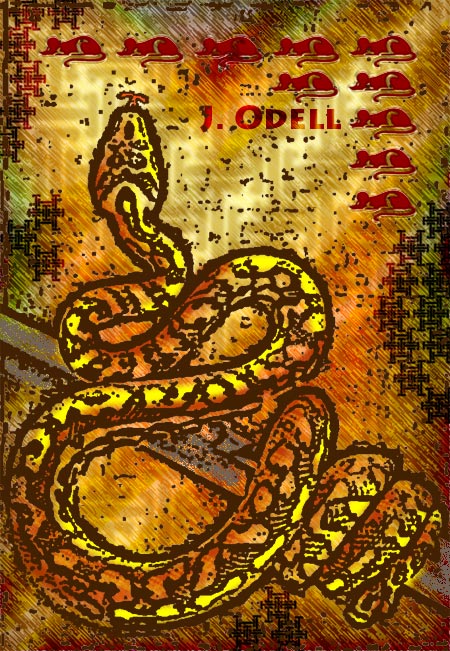
Once we'd converted the image to line art, we were to open a copy and start colorizing it. Our objectives were to:
Colorize the line art using various painting tools
Manipulate brush sizes and opacity settings
Create gradients
Create a new brush
Use Photoshop filters creatively
Use blending modes
We were further encouraged to:
Experiment with (using separate layers);
Different opacity/pressure settings
Using the “wet media” brushes
Draw in new elements with the pencil tool
Erase part of the image using the eraser tool
Experiment with filters to add texture
I rather had fun with this one, and built more than the one required brush. I quite liked the end result, but then I'd had an awfully nice photo from a coffee table book to start from.
